Assalamualaikum and Hai.
First of all mau cakap, Apa Khabar kawan kawan blogger yg comil² dan hensem²?
Macam mane cuti hujung minggu?
ohh.. dua hari tak hapdet blog. hek hek
bukan malas, tapi tak rajin. ;p
Okeyy, hari ni nak buat tutorial lagi.
Bukan nak berlagak ke apa. Orang mintak tolong.
Tak salahkan kita ajarkan. Dapat pahala. auuww~
amoi yg gojess bertanya.
okey, kotak² oren tu di panggil blockquote.
macam biasa pergi,
macam ni. yang korang tengah tengok ni.
here goes the tutorial. :D
macam biasa pergi,
- Dashboard > Layout/Design > Edit HTML ( dulu, nanti tak jadi nanges tak berlagu pulak.)
- Tekan CTRL+F dan cari kod bawah ni :
pastu akan jumpa code ala ala macam ni :.post blockquote {
ATAU
blockquote
.post blockquote {margin:1em 20px;
}
hightlight je semua code tu, gantikan dengan code ni :
.post blockquote {
background: #FFB380;
-moz-border-radius-topright: 10px;
-moz-border-radius-bottomleft: 10px;
padding: 6px;
Border: 3px solid #e06666;
margin:1em 20px;
}
okeyy, ada penerangan sikit,
.post blockquote {
background: #FFB380; (ini background color,ubah color lain SINI.)
-moz-border-radius-topright: 10px;
-moz-border-radius-bottomleft: 10px; (ini bentuk border, hanya yang guna mozilla saje berfungsi. Tak caye? cuba view blog ni guna mozilla.)
padding: 6px; (tak payah usik.)
Border: 3px solid #e06666; (ini ketebalan dan garisan border.)
- tebal/nipis border boleh ubah di 3px. sila buat eksperimen sendiri.
- garisan border boleh ubah di solid.
ini contoh :
solid,garisan lurus. ___________
dotted,garisan titik². ................
dashed, garisan putus². _ _ _ _ _ _ _
ada lagi: double, groove, ridge, outset, inset : buat eksperimen sendiri. ;p
margin:1em 20px; (tak payah usik)
}
dah puas hati, save saje.
macam mane nak guna?
pergi create New post, tulis saje ape apehightlightkan dan tekan

ini contoh.
copy je code yang dah di beri dan paste sebelom
Itu saje.
-Kalau tak jumpa code:
Sila Ctrl + f, dan cari.post blockquote {
ATAU
blockquote
]]></b:skin>copy je code yang dah di beri dan paste sebelom
]]></b:skin>Itu saje.
p/s: Banyak gila blockquote kat entry ni. haha
Waktu korang korang baca entry ni,
nadd sedang di ulit mimpi basah indah.
Gua tak sihat lah.
DEMAM. :'( tsk tsk
TAMBAHAN.
Disebabkan ade budak budak comel yg manja bawah ni tanya,
so nak update sikit, :D
blockquote dengan background, just tambah :
background-image:url (Image URL);
macam ni :
.post blockquote {
background-image:url (Image URL);
-moz-border-radius-topright: 10px;
-moz-border-radius-bottomleft: 10px;
padding: 6px;
Border: 3px solid #e06666;
margin:1em 20px;
}
so, sini ade beberapa background comel kot?
copy je code tu. :)

http://i465.photobucket.com/albums/rr19/karrinaxsmile/Background%20music/wall_grey.gif

http://i234.photobucket.com/albums/ee284/ohbaby3425/patterns.jpg

http://dl3.glitter-graphics.net/pub/2725/2725413buoul6giov.gif
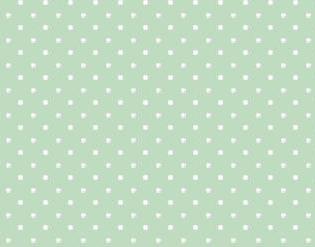
http://dl9.glitter-graphics.net/pub/2728/2728019krp8i2239s.jpg

http://dl6.glitter-graphics.net/pub/606/606506ynkjl9iq9c.gif

http://dl2.glitter-graphics.net/pub/2731/2731612wdjmgdstyl.jpg
Tweet
 ♥
♥






























28 orang doa saya kawen cepat. =p :
akak nie kongsi ilmu lagi laa.. hehehe :DD
@jeera
hee~
tak baik kedekut ilmu kan.
ape salahnya ajar org. :)
akak!
kalau xnak letak color, tapi nak letak background bole tak?
ade tak contoh background kawaii?
hehh. sory tnya byk pulak. ;p
akak!
kalau xnak letak color, tapi nak letak background bole tak?
ade tak contoh background kawaii?
hehh. sory tnya byk pulak. ;p
akak!
kalau xnak letak color, tapi nak letak background bole tak?
ade tak contoh background kawaii?
hehh. sory tnya byk pulak. ;p
comel ni.
thx kak.
kalau letak bakground boleh?
@Nurujunior
bole je. :)
@ina
boleh syg syg ku. :)
baiklah cikgu nadd...nt yanie try test wat ye ;p
awww~
so nice lah u akak.
thxx! ;p
@Yanie J
eh? eh?
yanie bkn da taw buat ke?
hehehehe. ;p
@Nurujunior
u're welcome dear. :)
ahahha kantoi mimpi basah...
nak buat jugekss! ihihihi~ tQ...
ahahha kantoi mimpi basah...
nak buat jugekss! ihihihi~ tQ...
kan kena pergi Dashboard > Layout > Edit HTML
tpi myra punye , dia tk tulis layout , dia tulis design , same kea ?
@Bit Zamri
haha.
nampak aje yg "basah" tu. ;p
okeyy, sila buat sekarang. hahaha.
@Myra
haaa.. same same.
klik lah design tu. :)
huh ok , tengs lgi satu yg ctrl+f larh ctrl+c tuh ape ? hehe .
bdax bru belaja .
baguih gak yer.. tips. nak tanya.. mana nak donload potosop?
Jum Singgah yer
Latest entry di:
Anak kucing comel takda bapak
Tuorial tambah koleksi fonts
Maksud sebenar iklan raya Tv3
@Myra
ctrl + f tu untuk find/cari.
ctrl + c tu utk copy,kalau xnak tekan ctrl+ c,right click cari "copy".
nak taw lagi refer SINI :)
@PinQib
hehe.
donlod potosop kat SINI
ini fotoshop CS5 tau.
selamat berfotoshop! ^_~
demam ke syg ?
take a good rest k .
get well :)
@lassiegewdix
yepp!
demam lorh.
dah rest dah.
dah oke sikit. :)
thxx dear. :)))
ermm . tk jdik lg ;(
@iena
erk?
np xjadik?
cube lg ek.
cek code betol2. :)
wuuaaaaaa :'(
tak jadi lahhh .
cena nehh . tak try banyak kali tp still tak jd .
@fatin nabillah :)
cube try lg.
kalau tak boley, try yg untuk template designer. (kalau pakai temp designer lah).
hii nad mcm mne ah nak tuka template mcm nadd lawa la !!!! geram jea !!
Post a Comment