salam guys.
wahhh~ buat tutorial plak si nadd ni.
camne nk wat kartun2 yg ade kt my shoutmix tu.
so, wujudlah tutorial ni.
ape slhnye, kongsi ilmu an..
oke, jom start.
First,
create account shoutmix dlu la. xde shoutmix cmne nk wat kan.
then, login to ur account and click setting. (lihat gambar)

*click* utk BESAR !
lps tu,
click dkt smiley. (lihat gambar)

*click* utk BESAR !
oke. skrg korang boley cari smiley yg korg suke.
nadd slalu cari smiley/emoticons yg commel2 dkt myem0.com and Glitter Graphic.
Dah dpt emoticon yg korg nak, cari image code dye.
cth: korg pilih emoticon yg ni. utk image code,hny ambil code yg di highlight saje. :)

lps dah dpt img code yg korg nk,
paste kan code td dekat smiley shoutmix korg.
letakkan "smiley code" anda di bhgian code atau bhg optional.
select/tick semua smiley dan klik Add.
after that, klik Save Setting. (lihat gambar)
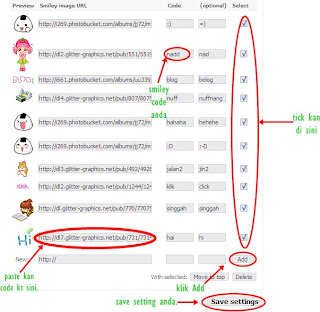
*click* utk BESAR !
DAH SIAP !
dah save tu, try la kt shoutbox korg.
SELAMAT MENCUBE ! :D
Tweet
 ♥
♥


























8 orang doa saya kawen cepat. =p :
thx for sharing.. :)
@tarieu're welcome tarie :)
masyehh..got ilmu bwu neyhh..^_^
@uDaK CoMoT
sesama sayang. ^_^
tq.. hihi.. using it
@PinQib
sama sama.
^_~
Yeay! Thankyou Nad (:
@Miss Ivalavidau are welcome dear. :)
Post a Comment